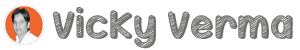The great thing is that it’s not a rocket science at all. There are five steps. All you need to do is go to WordPress.com and click start and it will help you setup your blog.
- First, choose a homepage layout
- Then, choose a theme
- Next, choose a domain (blog address/blog name)
- Pick a plan
- Create your account
In wordpress.com you can choose from number of free themes which you can use for your blog. Then you can start posting your blog. I would recommend to post your blog with relevant content it will help you in SEO.
Here are some FAQ’s that can help you
1 Can I create a WordPress blog offline?
No, unfortunately. You’ll need to be online in order to go through Steps 1-5 above.
2. What do I need to start a WordPress blog?
You’ll need an internet connection, a computer/laptop (it’s inconvenient to do it on a mobile/tablet) and a credit card/PayPal account if you’re going for a premium package.
4. How much does it cost to start a WordPress blog?
WordPress.com’s basic package is free but its premium package is $99/year. As for WordPress.org, you can download it for free but you’ll need a domain and hosting which costs a few dollars per month.
5. How to start a WordPress blog for free?
If you follow my instructions above and go through Steps 1-5, you can start a WordPress blog for free. Just remember to choose the free plan when presented with a choice of plans in WordPress.com